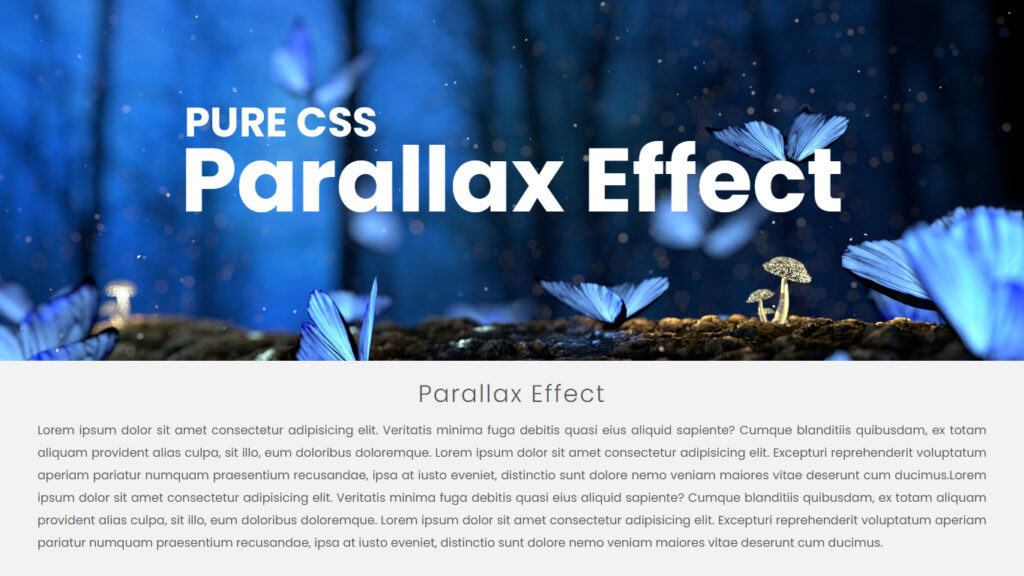
Hello! In this blog post, we will learn how to create parallax effect CSS – parallax effect using HTML and CSS. In the ever-evolving landscape of web design, creativity and innovation are the keys to capturing users attention. One such captivating technique that has gained widespread popularity is the parallax effect. This visual phenomenon adds depth and dynamism to websites, turning static pages into immersive experiences. In this blog post, we will delve into the intricacies of the parallax effect, exploring its origins, implementation, and the impact it has on user engagement.
Video Tutorial Of Parallax Effect CSS
Understanding Parallax Effect
The term “parallax” refers to the apparent displacement or difference in the apparent position of an object when viewed along two different lines of sight. In web design, the parallax effect utilizes this concept to create an illusion of depth by moving background elements at a different rate than the foreground. This gives the user a sense of three-dimensional space and can be a powerful tool to enhance the overall user experience.
Origins of Parallax in Web Design
The parallax effect has its roots in the world of video games, where it was initially used to simulate depth and movement in 2D environments. As technology advanced, web designers began to adopt this technique to break away from the static and mundane layout of traditional websites. The first notable instances of parallax scrolling in web design emerged in the early 2010s, and it quickly gained traction as a way to make websites more visually appealing and engaging.
Implementation of Parallax Effect
Implementing the parallax effect involves manipulating the background and foreground elements of a webpage to create a visually stimulating experience. This can be achieved through various methods, including CSS, JavaScript, and dedicated parallax libraries. Web designers carefully control the speed and direction of the background movement to ensure a seamless and aesthetically pleasing transition as users scroll through the content.
Different Types of Parallax Effects
Layered Parallax: This type involves stacking multiple layers of images or elements with varying speeds, creating a sense of depth. As users scroll, these layers move at different rates, producing a captivating visual effect.
Mouse-controlled Parallax: In this variation, the parallax effect responds to the movement of the user mouse cursor. The background elements shift based on the cursor position, providing an interactive and dynamic experience.
Scroll-triggered Parallax: This is the most common type, where the parallax effect is triggered by the user scrolling behavior. As the user scrolls down or up, background elements move accordingly, creating a sense of motion and depth.
Benefits of Parallax Effect in Web Design
Enhanced User Engagement: The immersive nature of parallax scrolling captures users attention and encourages them to explore the content more actively. This increased engagement can lead to longer periods spent on the website.
Storytelling and Branding: Parallax scrolling allows for creative storytelling by guiding users through a visually compelling narrative. This can be particularly effective for conveying brand messages, showcasing products, or telling a company’s story in a memorable way.
Improved Aesthetics: The three-dimensional illusion created by the parallax effect adds a layer of sophistication to the design, making websites appear more modern and visually appealing. This can contribute to a positive first impression and a lasting impact on visitors.
Challenges and Considerations
While the parallax effect can greatly enhance the user experience, it’s essential for web designers to consider potential challenges and drawbacks. Some users may find excessive parallax scrolling disorienting or distracting, and it’s crucial to strike a balance between creativity and usability. Additionally, implementing parallax scrolling on mobile devices requires careful consideration, as performance issues may arise on less powerful hardware.
You Might Also Like This:
Source Files – Parallax Effect HTML CSS
HTML Code
<!DOCTYPE html>
<html lang="en">
<head>
<meta charset="UTF-8">
<meta http-equiv="X-UA-Compatible" content="IE=edge">
<meta name="viewport" content="width=device-width, initial-scale=1.0">
<title>Parallax Effect | Codehal</title>
<link rel="stylesheet" href="style.css">
</head>
<body>
<section>
<section class="parallax-1">
<div class="parallax-inner">
<h1>Scroll Down</h1>
</div>
</section>
<h2>Parallax Effect</h2>
<p>Lorem ipsum dolor sit amet consectetur adipisicing elit. Veritatis minima fuga debitis quasi eius aliquid
sapiente? Cumque blanditiis quibusdam, ex totam aliquam provident alias culpa, sit illo, eum doloribus
doloremque. Lorem ipsum dolor sit amet consectetur adipisicing elit. Excepturi reprehenderit voluptatum
aperiam pariatur numquam praesentium recusandae, ipsa at iusto eveniet, distinctio sunt dolore nemo veniam
maiores vitae deserunt cum ducimus. Lorem ipsum dolor sit amet consectetur adipisicing elit. Veritatis
minima fuga debitis quasi eius aliquid
sapiente? Cumque blanditiis quibusdam, ex totam aliquam provident alias culpa, sit illo, eum doloribus
doloremque. Lorem ipsum dolor sit amet consectetur adipisicing elit. Excepturi reprehenderit voluptatum
aperiam pariatur numquam praesentium recusandae, ipsa at iusto eveniet, distinctio sunt dolore nemo veniam
maiores vitae deserunt cum ducimus.</p>
<section class="parallax-2">
<div class="parallax-inner">
<h1>Parallax Effect</h1>
</div>
</section>
<p>Lorem ipsum dolor sit amet consectetur adipisicing elit. Veritatis minima fuga debitis quasi eius aliquid
sapiente? Cumque blanditiis quibusdam, ex totam aliquam provident alias culpa, sit illo, eum doloribus
doloremque. Lorem ipsum dolor sit amet consectetur adipisicing elit. Excepturi reprehenderit voluptatum
aperiam pariatur numquam praesentium recusandae, ipsa at iusto eveniet, distinctio sunt dolore nemo veniam
maiores vitae deserunt cum ducimus.</p>
<section class="parallax-3">
<div class="parallax-inner">
<h1>Scroll Up</h1>
</div>
</section>
<p>Lorem ipsum dolor sit amet consectetur adipisicing elit. Veritatis minima fuga debitis quasi eius aliquid
sapiente? Cumque blanditiis quibusdam, ex totam aliquam provident alias culpa, sit illo, eum doloribus
doloremque. Lorem ipsum dolor sit amet consectetur adipisicing elit. Excepturi reprehenderit voluptatum
aperiam pariatur numquam praesentium recusandae, ipsa at iusto eveniet, distinctio sunt dolore nemo veniam
maiores vitae deserunt cum ducimus.</p>
</section>
</body>
</html>CSS Code
@import url('https://fonts.googleapis.com/css2?family=Poppins:wght@100;200;300;400;500;600;700;800;900&display=swap');
* {
margin: 0;
padding: 0;
box-sizing: border-box;
font-family: 'Poppins', sans-serif;
}
body {
background: #f2f2f2;
}
h1 {
font-size: 120px;
text-align: center;
color: rgba(255, 255, 255, .4);
}
.parallax-1 {
background: url('img1.jpg') no-repeat;
background-size: cover;
background-position: center;
background-attachment: fixed;
}
.parallax-2 {
background: url('img2.jpg') no-repeat;
background-size: cover;
background-position: center;
background-attachment: fixed;
}
.parallax-3 {
background: url('img3.jpg') no-repeat;
background-size: cover;
background-position: center;
background-attachment: fixed;
}
.parallax-inner {
padding: 10% 0;
}
h2 {
font-size: 32px;
color: #555;
text-align: center;
font-weight: 300;
letter-spacing: 2px;
margin: 20px 0 10px;
}
p {
font-size: 16px;
color: #555;
text-align: justify;
line-height: 30px;
margin: 0 50px 40px;
}
p:nth-of-type(2),
p:nth-of-type(3) {
margin: 40px 50px;
}Conclusion
In the dynamic world of web design, the parallax effect stands out as a powerful tool to create visually stunning and engaging websites. Originating from the gaming industry, this technique has evolved to become a staple in modern web design, offering a unique way to capture users attention and convey compelling narratives. As technology continues to advance, we can expect further innovations in the realm of visual effects, but for now, the parallax effect remains a captivating symphony in the orchestra of web design.

