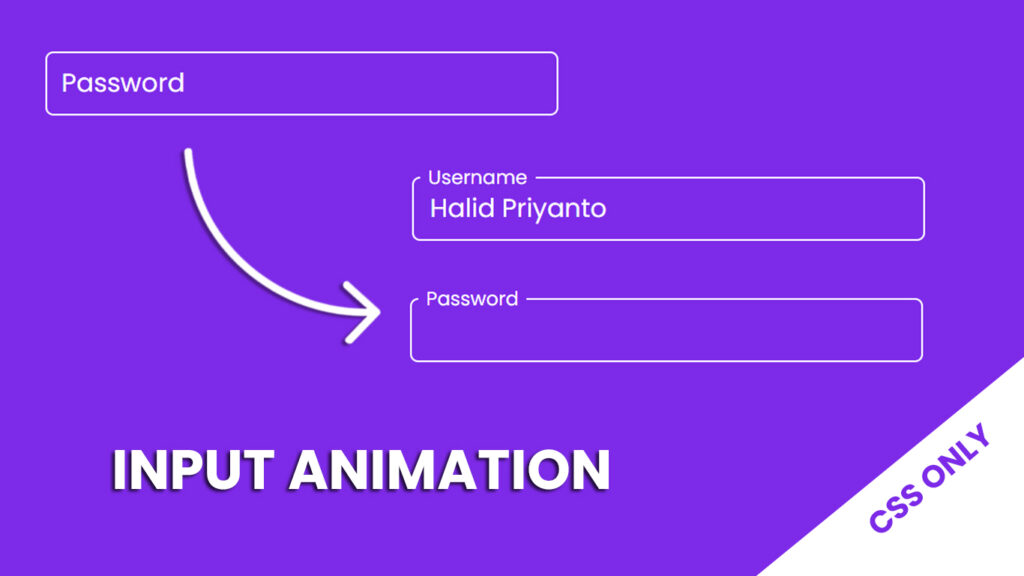
Hello everyone! In this blog post, we will learn how to make a animated input field CSS. In the dynamic world of web development, HTML and CSS continually evolve to offer innovative solutions for enhancing user experiences. Among these advancements, animated input fields stand out as a powerful tool for engaging users and improving usability. By seamlessly integrating animations into input fields, developers can create interfaces that are not only visually appealing but also intuitive and user-friendly.
Video Tutorial Of Animated Input Field CSS
Animated input fields, crafted using HTML and CSS, add a layer of interactivity that goes beyond traditional static forms. These animations breathe life into otherwise mundane input elements, transforming them into dynamic components that capture users’ attention and guide them through the input process effortlessly.
At the core of animated input fields lies HTML, the markup language that structures web content. HTML provides the foundation for creating input elements such as text fields, checkboxes, radio buttons, and more. By leveraging HTML’s versatility, developers can lay the groundwork for animated input fields that respond to user interactions in real-time.
CSS, the styling language of the web, plays a pivotal role in bringing these input fields to life through animations. With CSS animations and transitions, developers can add fluidity and elegance to input fields, making the user experience more engaging and enjoyable.
One common application of animated input fields is the use of hover effects to provide visual feedback to users. When users hover over an input field, CSS animations can trigger changes in color, size, or opacity, indicating that the field is interactive and ready for input. These subtle animations not only draw users’ attention but also make the interface more intuitive and responsive.
Another popular technique is animating the label of an input field to transition smoothly when the field gains focus. By animating the label’s position or style, developers can ensure that users know exactly which input field they are interacting with, reducing confusion and improving usability.
Furthermore, animated input fields can be used to enhance form validation by providing visual cues to users as they input data. For example, CSS animations can be applied to highlight invalid input fields or display error messages in a visually appealing manner, helping users quickly identify and correct any mistakes.
The beauty of animated input fields lies in their ability to elevate the user experience without sacrificing functionality. While these animations add flair and visual interest to the interface, they also serve a practical purpose by making the input process more intuitive and efficient.
When implementing animated input fields, developers must strike a balance between creativity and usability. While flashy animations may initially impress users, they should not overshadow the primary goal of facilitating smooth and efficient user interaction. Therefore, it’s essential to choose animations that enhance the user experience without being distracting or overwhelming.
You Might Also Like This:
Parallax Effect using HTML and CSS
Source Files – Animated Input Field CSS
HTML Code
<!DOCTYPE html>
<html lang="en">
<head>
<meta charset="UTF-8">
<meta http-equiv="X-UA-Compatible" content="IE=edge">
<meta name="viewport" content="width=device-width, initial-scale=1.0">
<title>Animated Input Field | Codehal</title>
<link rel="stylesheet" href="style.css">
</head>
<body>
<div class="input-group">
<input type="text" required>
<label for="">Username</label>
</div>
<div class="input-group">
<input type="password" required>
<label for="">Password</label>
</div>
</body>
</html>CSS Code
@import url('https://fonts.googleapis.com/css2?family=Poppins:wght@400&display=swap');
* {
margin: 0;
padding: 0;
box-sizing: border-box;
font-family: 'Poppins', sans-serif;
}
body {
display: flex;
justify-content: center;
align-items: center;
min-height: 100vh;
flex-direction: column;
background: #7d2ae8;
}
.input-group {
position: relative;
margin: 20px 0;
}
.input-group label {
position: absolute;
top: 50%;
left: 5px;
transform: translateY(-50%);
font-size: 16px;
color: #fff;
padding: 0 5px;
pointer-events: none;
transition: .5s;
}
.input-group input {
width: 320px;
height: 40px;
font-size: 16px;
color: #fff;
padding: 0 10px;
background: transparent;
border: 1.2px solid #fff;
outline: none;
border-radius: 5px;
}
.input-group input:focus~label,
.input-group input:valid~label {
top: 0;
font-size: 12px;
background: #7d2ae8;
}Conclusion
In conclusion, animated input fields represent a significant advancement in web development, offering a means to create more engaging and user-friendly interfaces. By combining the power of HTML and CSS, developers can leverage animations to elevate the user experience, improve usability, and create interfaces that are both functional and visually stunning.

