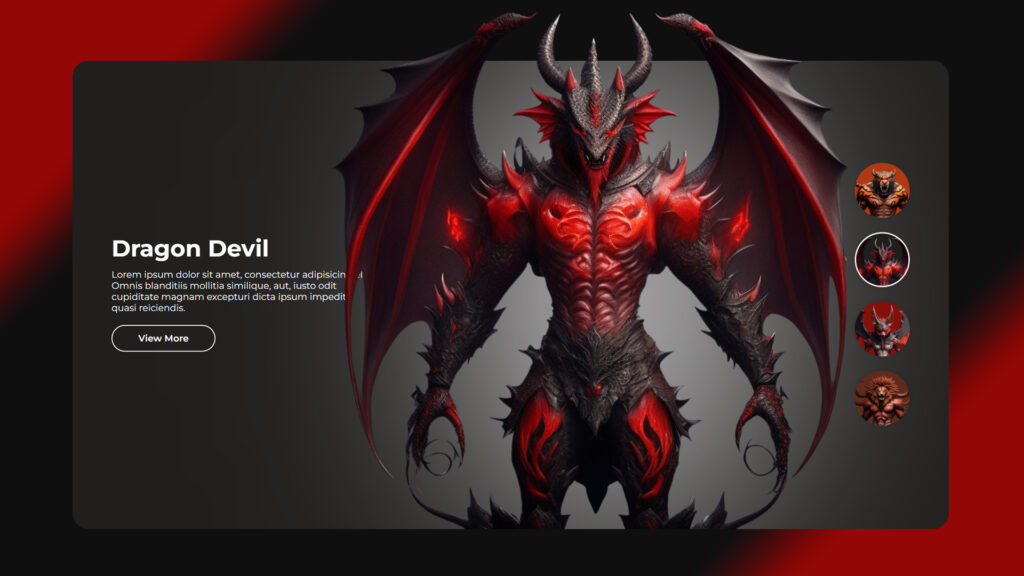
Hello everyone! In this blog post, we will learn how to create image slider effects using html css and javascript. In the digital age, captivating visuals and smooth interactions are paramount for engaging web experiences. An image slider, often referred to as a carousel, is one of the most effective ways to showcase multiple images or content pieces in a compact and visually appealing manner. When combined with animations, image sliders can create a dynamic and interactive user experience. This post delves into what image slider animations are and how to implement them using HTML, CSS, and JavaScript.
Video Tutorial Of Image Slider Effects HTML CSS Javascript
An image slider is a component that displays a series of images, one at a time, with a transition effect between them. These transitions can be simple, like fading or sliding, or more complex, involving 3D effects or intricate animations. The primary goal of an image slider animation is to create a seamless flow of images, capturing the user’s attention and delivering information or visual content in an engaging way.
Image sliders are widely used in various web applications, from e-commerce sites showcasing product images to personal blogs highlighting photo galleries. They are versatile and can be customized to fit different design aesthetics and functional requirements.
Creating an image slider involves three main technologies: HTML, CSS, and JavaScript. Each plays a crucial role in building a functional and aesthetically pleasing slider.
Source Files – Image Slider Using HTML CSS And Javascript
HTML Code
<!DOCTYPE html>
<html lang="en">
<head>
<meta charset="UTF-8">
<meta http-equiv="X-UA-Compatible" content="IE=edge">
<meta name="viewport" content="width=device-width, initial-scale=1.0">
<title>Slider Carousel using HTML CSS & Javascript | Codehal - Carousel 4</title>
<link rel="stylesheet" href="style.css">
</head>
<body>
<script src="script.js"></script>
</body>
</html>CSS Code
@import url('https://fonts.googleapis.com/css2?family=Montserrat:wght@300;400;500;600;700;800;900&display=swap');
* {
font-family: 'Montserrat', sans-serif;
}JavaScript Code
// JavaScript CodeConclusion
Image slider animations, created with HTML, CSS, and JavaScript, are a powerful way to enhance web interfaces by making them more dynamic and engaging. By understanding the roles of these technologies and following best practices, developers can create sliders that are not only visually appealing but also functional and user-friendly.
Buy This Project Complete Source Code From Here:
Buy This Project Complete Source Code From Here (By Paypal):
Download Images & Start Project From Scratch:

