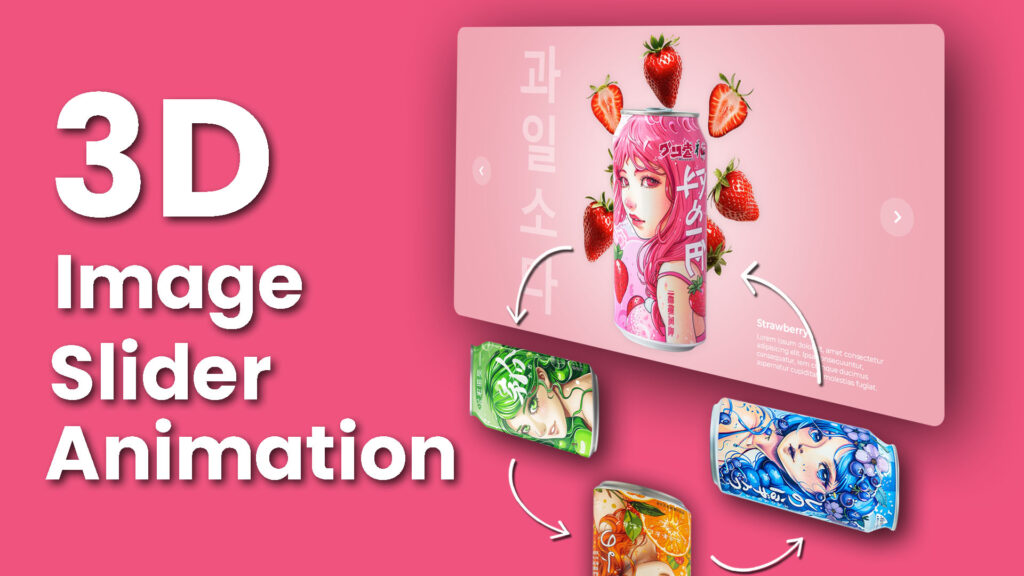
Hello everyone! In this blog post, we will learn how to make a 3d carousel slider html css javascript. In the realm of web development and design, creating interactive and visually appealing components is key to enhancing user experience and engagement. One such component that has gained popularity is the 3D carousel slider. This dynamic feature not only adds a touch of modernity to websites but also provides an intuitive way to display various types of content, from images and products to articles and testimonials. In this blog post, we will explore what a 3D carousel slider is, its benefits, and how it can be implemented using HTML, CSS, and JavaScript.
Video Tutorial Of 3D Carousel Slider HTML CSS Javascript
Understanding the 3D Carousel Slider
A 3D carousel slider is a sophisticated web component that arranges a series of items (slides) in a three-dimensional space, creating a visual effect of depth and rotation. Unlike traditional sliders, which typically scroll horizontally or vertically, a 3D carousel slider rotates the items around a central axis, giving the illusion that they are moving in and out of the screen. This effect is achieved through a combination of CSS transforms and transitions, often enhanced with JavaScript to add interactivity and control.
Key Features of a 3D Carousel Slider
Three-Dimensional Effect: The standout feature of a 3D carousel slider is its ability to create a depth effect, making the items appear to rotate in a 3D space.
Interactive Navigation: Users can interact with the slider by clicking navigation buttons or swiping, which rotates the carousel to reveal different items.
Visual Appeal: The 3D effect adds a modern and sophisticated look to websites, capturing users’ attention and enhancing the overall aesthetic.
Versatility: 3D carousel sliders can be used to display a variety of content, including images, products, testimonials, and more.
Benefits of Using a 3D Carousel Slider
Enhanced User Engagement
A 3D carousel slider adds an element of interactivity to a website, encouraging users to engage with the content. The rotating effect is visually appealing and can make browsing through items more enjoyable compared to static content or traditional sliders.
Efficient Use of Space
By arranging items in a 3D space, a carousel slider can display multiple pieces of content within a compact area. This is particularly useful for websites with limited space, as it allows for a greater amount of content to be showcased without overwhelming the layout.
Improved Visual Appeal
The dynamic nature of a 3D carousel slider can significantly enhance the visual appeal of a website. The depth and rotation effects add a layer of sophistication, making the site look more modern and professionally designed.
Flexibility and Customization
3D carousel sliders are highly customizable. Developers can adjust the rotation speed, the number of visible items, the size of the items, and the overall styling to fit the specific needs of their website. This flexibility makes it easy to integrate a 3D carousel slider into various types of websites, from e-commerce to portfolios.
Source Files – 3D Carousel Slider HTML CSS Javascript
HTML Code
<!DOCTYPE html>
<html lang="en">
<head>
<meta charset="UTF-8">
<meta http-equiv="X-UA-Compatible" content="IE=edge">
<meta name="viewport" content="width=device-width, initial-scale=1.0">
<title>Slider Carousel using HTML CSS & Javascript | Codehal - Carousel 3</title>
<link rel="stylesheet" href="style.css">
<link href='https://unpkg.com/boxicons@2.1.4/css/boxicons.min.css' rel='stylesheet'>
</head>
<body>
<script src="script.js"></script>
</body>
</html>CSS Code
@import url('https://fonts.googleapis.com/css2?family=Montserrat:wght@300;400;500;600;700;800;900&display=swap');
* {
font-family: 'Montserrat', sans-serif;
}JavaScript Code
// Javascript codeConclusion
A 3D carousel slider is a powerful and visually striking component that can significantly enhance the user experience on a website. By understanding its key features and benefits, and by following the steps to implement it using HTML, CSS, and JavaScript, you can create a modern and engaging way to showcase content. Whether you’re looking to display images, products, testimonials, or any other type of content, a 3D carousel slider is a versatile and effective addition to your web design toolkit.
Buy This Project Complete Source Code From Here:
Buy This Project Complete Source Code From Here (By Paypal):
Download Images & Start Project From Scratch:

