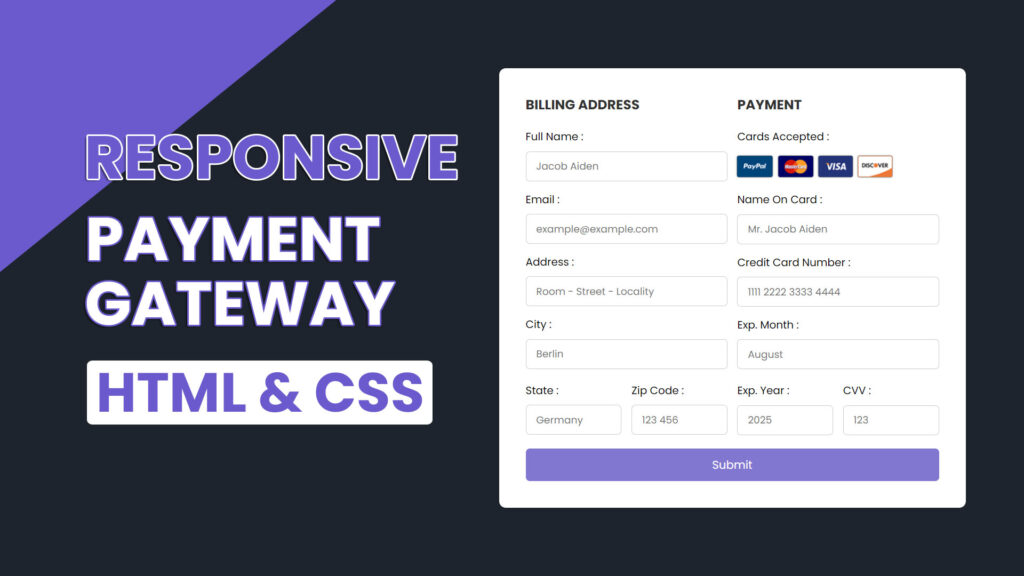
Hello everyone, In this blog post, we will learn how to create responsive payment gateway form design using HTML and CSS. In today’s world, users demand seamless digital experiences, especially when making online payments. As mobile devices dominate the internet, businesses need to ensure that their payment forms are accessible, fast, and easy to use on all screen sizes. That’s where responsive design comes into play, specifically for payment gateway forms. Designing a responsive payment gateway form using HTML and CSS is crucial for a smooth and user-friendly experience.
Video Tutorial Of Payment Gateway Form Design HTML & CSS
What Is a Payment Gateway Form?
Before diving into responsive design, it’s essential to understand what a payment gateway form is. A payment gateway is an e-commerce service that processes payment transactions for online retailers. When a user checks out from an online store, they are typically redirected or presented with a form where they input payment details such as credit card information or bank account details. This form, often called a payment gateway form, is crucial for collecting customer data securely and enabling a smooth transaction.
A payment gateway is a service that processes and authorizes payment transactions between the customer and the merchant’s bank. It acts as an intermediary, securely transmitting the payment information provided by the customer to the acquiring bank.
A payment gateway form is the interface through which customers input their payment information, such as credit card details, billing address, and contact information, to complete an online transaction. This form collects sensitive data and sends it securely for processing. Typically, the payment form can be integrated into the website or redirect the user to a third-party gateway.
The design of this form is critical because it directly impacts the user experience and trustworthiness of the transaction process. The design of this form is critically important, as it directly affects the user experience. A poorly designed form can cause confusion, lead to errors, and even result in abandoned carts or lost sales. On the other hand, a well-designed payment form can enhance the user experience, build trust, and streamline the purchasing process.
Why Is Responsive Design Important for Payment Gateway Forms?
Responsive design refers to creating a website or web application that adjusts seamlessly across different devices, whether it’s a desktop, tablet, or smartphone. With more users accessing the internet via mobile devices than desktops. The design of a payment gateway form can greatly influence a customer’s decision to complete or abandon a purchase. Here’s why thoughtful design is so crucial. The design of the payment gateway form has a direct impact on user satisfaction, conversion rates, and trust. Here’s why it matters:
User Experience and Usability
The easier it is for customers to complete the payment process, the higher the chances they’ll successfully complete a transaction. A cluttered, confusing, or overly complex form can frustrate users and cause them to abandon their purchase. Simple, intuitive designs, on the other hand, reduce cognitive load and make the checkout process seamless.
Mobile Responsiveness
More and more consumers are making purchases on their mobile devices. If the payment gateway form is not optimized for mobile use, customers may find it difficult to input their details or navigate the form on small screens, leading to a drop in conversions. A mobile-responsive design ensures that the form adjusts to various screen sizes and functions well on all devices.
Key Elements of a Payment Gateway Form Design
Designing an effective payment gateway form involves several key elements. Let’s take a look at the most important aspects to consider when designing your payment form.
Form Structure
The structure of the form should be simple and logical. Group related fields together (e.g., card details, billing address) to make the form more intuitive. A typical form might include fields for:
- Cardholder name
- Card number
- Expiration date
- CVV (Card Verification Value)
- Billing address
- Email or phone number for receipt
By organizing these fields in a clear, step-by-step layout, users can easily understand the flow of information they need to provide.
Minimalist Design
Simplicity is key in payment form design. Avoid unnecessary elements that could distract or overwhelm users. Use clear, readable fonts and appropriate spacing between form fields. Keep the design clean and free from clutter to help users focus on completing the transaction.
Input Field Formatting
Input fields should be properly formatted to ensure that users can easily input their information. For example, when entering a credit card number, the field should automatically space out the digits for better readability (e.g., “1234 5678 9012 3456”). Additionally, the form should limit input lengths to avoid errors (e.g., 16 digits for a credit card number).
Mobile-Friendly Design
With the growing number of mobile shoppers, your payment form must be responsive. A mobile-friendly form adapts to different screen sizes and ensures that users can easily fill in their details without zooming or scrolling excessively.
Use large touch-friendly buttons, ensure input fields are easy to tap, and consider auto-adjusting the keyboard for specific fields (e.g., show a numeric keypad for credit card input).
Source Files – Responsive Payment Gateway Form Design
HTML Code
<!DOCTYPE html>
<html lang="en">
<head>
<meta charset="UTF-8">
<meta http-equiv="X-UA-Compatible" content="IE=edge">
<meta name="viewport" content="width=device-width, initial-scale=1.0">
<title>Responsive Payment Gateway Form Design using HTML and CSS | Codehal</title>
<link rel="stylesheet" href="style.css">
</head>
<body>
<div class="container">
<form action="">
<div class="row">
<div class="column">
<h3 class="title">Billing Address</h3>
<div class="input-box">
<span>Full Name :</span>
<input type="text" placeholder="Jacob Aiden">
</div>
<div class="input-box">
<span>Email :</span>
<input type="email" placeholder="example@example.com">
</div>
<div class="input-box">
<span>Address :</span>
<input type="text" placeholder="Room - Street - Locality">
</div>
<div class="input-box">
<span>City :</span>
<input type="text" placeholder="Berlin">
</div>
<div class="flex">
<div class="input-box">
<span>State :</span>
<input type="text" placeholder="Germany">
</div>
<div class="input-box">
<span>Zip Code :</span>
<input type="number" placeholder="123 456">
</div>
</div>
</div>
<div class="column">
<h3 class="title">Payment</h3>
<div class="input-box">
<span>Cards Accepted :</span>
<img src="imgcards.png" alt="">
</div>
<div class="input-box">
<span>Name On Card :</span>
<input type="text" placeholder="Mr. Jacob Aiden">
</div>
<div class="input-box">
<span>Credit Card Number :</span>
<input type="number" placeholder="1111 2222 3333 4444">
</div>
<div class="input-box">
<span>Exp. Month :</span>
<input type="text" placeholder="August">
</div>
<div class="flex">
<div class="input-box">
<span>Exp. Year :</span>
<input type="number" placeholder="2025">
</div>
<div class="input-box">
<span>CVV :</span>
<input type="number" placeholder="123">
</div>
</div>
</div>
</div>
<button type="submit" class="btn">Submit</button>
</form>
</div>
</body>
</html>CSS Code
@import url('https://fonts.googleapis.com/css2?family=Poppins:wght@300;400;500;600;700;800;900&display=swap');
* {
margin: 0;
padding: 0;
box-sizing: border-box;
font-family: 'Poppins', sans-serif;
}
.container {
display: flex;
justify-content: center;
align-items: center;
min-height: 100vh;
background: #1f242d;
padding: 25px;
}
.container form {
width: 700px;
padding: 40px;
background: #fff;
border-radius: 10px;
}
form .row {
display: flex;
gap: 15px;
flex-wrap: wrap;
}
.row .column {
flex: 1 1 250px;
}
.column .title {
font-size: 20px;
color: #333;
text-transform: uppercase;
margin-bottom: 5px;
}
.column .input-box {
margin: 15px 0;
}
.input-box span {
display: block;
margin-bottom: 10px;
}
.input-box input {
width: 100%;
padding: 10px 15px;
border: 1px solid #ccc;
border-radius: 6px;
font-size: 15px;
}
.column .flex {
display: flex;
gap: 15px;
}
.flex .input-box {
margin-top: 5px;
}
.input-box img {
height: 34px;
margin-top: 5px;
filter: drop-shadow(0 0 1px #000);
}
form .btn {
width: 100%;
padding: 12px;
background: #8175d3;
border: none;
outline: none;
border-radius: 6px;
font-size: 17px;
color: #fff;
margin-top: 5px;
cursor: pointer;
transition: .5s;
}
form .btn:hover {
background: #6a5acd;
}Conclusion
Responsive payment gateway form design is a crucial aspect of creating a smooth and frictionless checkout experience. With more people relying on mobile devices for online shopping, using HTML and CSS to build a form that adapts to different screen sizes is essential. By focusing on layout, typography, usability, and security, you can build a payment form that is not only visually appealing but also functional and secure. A responsive payment form will lead to higher user satisfaction, better conversion rates, and ultimately more successful transactions for your business.
Designing a payment gateway form using HTML and CSS requires a balance between usability, security, and responsiveness. A clean, intuitive design ensures that users can quickly complete the payment process, while proper validation and visual security cues build trust. By using responsive design techniques, you can ensure that the form functions flawlessly across all devices, from desktops to smartphones.
A well-designed payment gateway form not only boosts customer satisfaction but also enhances conversion rates by making the checkout process smooth, efficient, and secure. In a world where customer trust is paramount, designing a payment gateway form that is simple, secure, and user-friendly is essential to the success of any e-commerce business.

